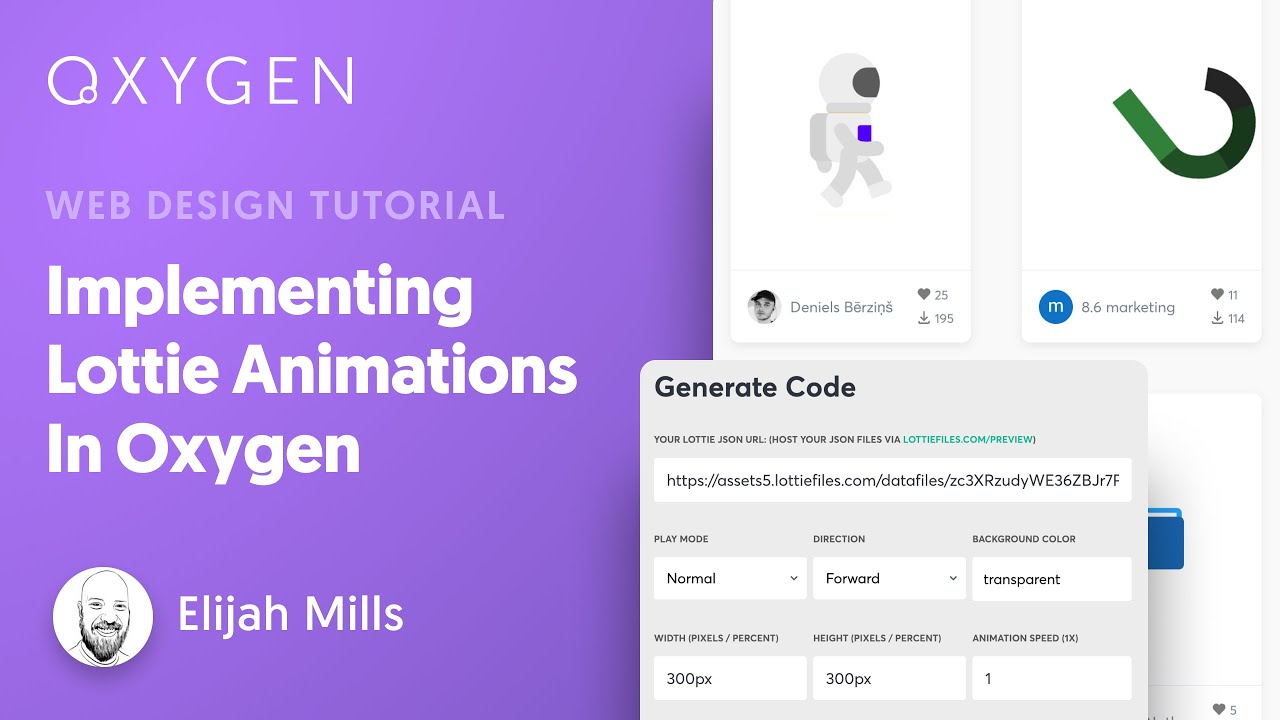In this tutorial, we show how to add Lottie Animations to your WordPress website using Oxygen.
First, we’ll use Lottie Files ( to find our desired animation and then use the Lottie Web Player ( to modify the animation as needed.
Next, we’ll copy that animation and add the script to a Code Block element’s PHP & HTML tab in Oxygen.
As a bonus, we’ll use custom JavaScript to load the Lottie Animation in Oxygen.
JavaScript used in this video:
Get Oxygen ➜
Subscribe ➜
JOIN THE OXYGEN FACEBOOK GROUP FOR HELP & SECRET INFO ➜
source