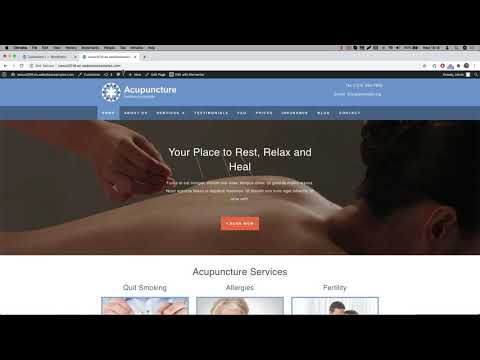This is a step by step tutorial on how to build an acupuncture website from scratch.
Here are the time stamps used in the video for each section:
00:00 – Intro – building an acupuncture website
00:37 – Showing the sections used in this video
00:53 – Pre-requisites
02:01 – Using the hosting environment
02:43 – Login to the WordPress website
03:58 – Installing and activating the free OceanWP theme
05:54 – What are WordPress plugins and how to install them
06:28 – Install and activate the free Elementor page builder plugin
07:57 – Getting the ‘Elementor Pro’ version on your website
09:23 – Where to purchase ‘Elementor Pro’
09:46 – Registering the ‘Elementor Pro’ license
10:43 – Install and activate the free ‘All-in-One WP Migration’ plugin
11:59 – The content for the Acupuncture website
13:00 – Extracting the Acupuncture Website Template Kit
14:10 – Importing the .wpress acupuncture content file to the website
16:37 – Logging into the website using username and password
18:34 – Change the e-mail and password of the administrator user
19:38 – Change the email address of the site admin
20:23 – Update the email and telephone number on the website using Elementor
24:48 – Let us know what remaining questions you need help with
26:55 – The formula to build any website in the most efficient way
Links used in the video:
– Pre-requisites –
– WordPress hosting –
– Domain –
– HTTPS certificate –
– WordPress –
– OceanWP Theme –
– Elementor Plugin –
– Elementor Pro Premium Plugin –
– acupuncture practice –
source