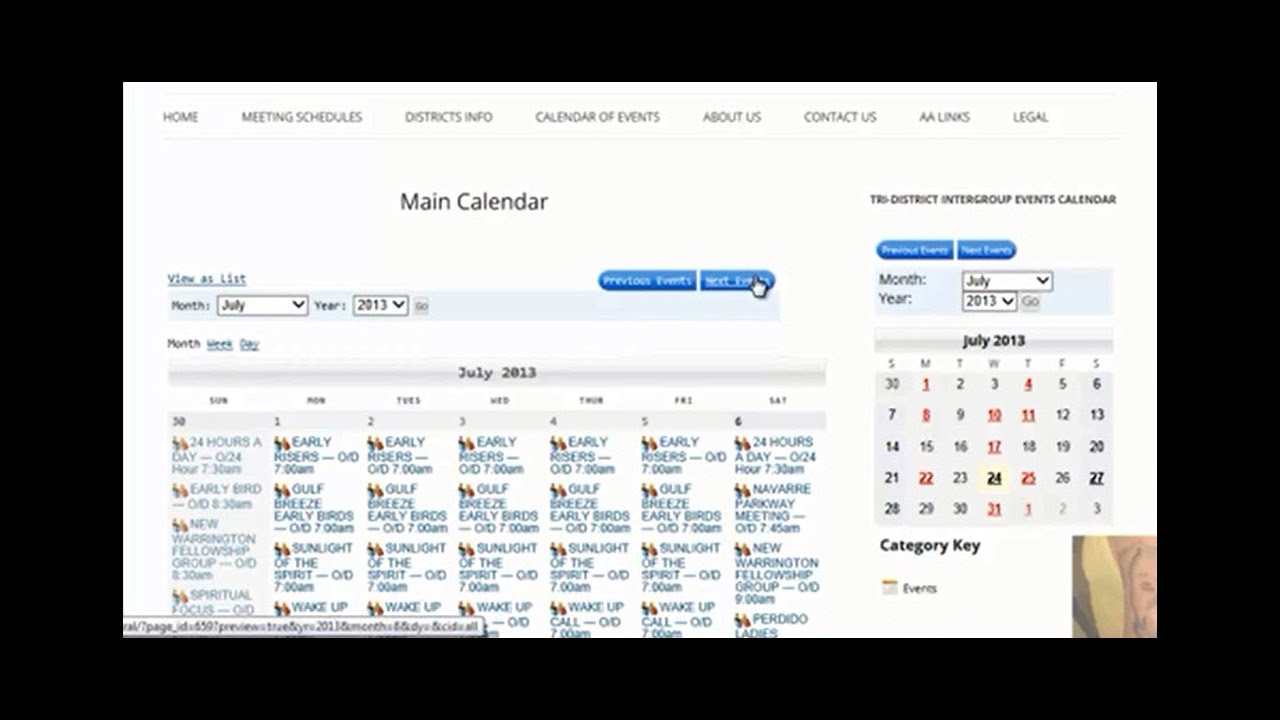How-To Photoshop, Illustrator, Dreamweaver – CS6
How-To WordPress
| Awesome Web Hosting
In this My Calendar Plugin for WordPress Video Tutorial You Will Learn:
– How to add a new calendar in My Calendar
– How to add the new calendar to a WordPress page using short codes
– How to add an event to the new calendar
– How to manage existing calendars
My Calendar free plugin for WordPress allows for:
– Setting up recurring calendar events (daily Mon-Sun, daily Mon-Fri, Weekly, Monthly, same day e.g. Thursday each month, same date e.g. 24th each month, custom)
– Setting up one-time events covering multiple days such as a convention
– Multiple calendar displays
– Powerful filters for specific calendar information to show on your pages, (sort by geographical area, zip code etc.)
– Easily add, edit and delete calendar events
– Support for displaying calendars from a central plugin on multiple websites
– Much more
My Calendar can be downloaded and installed from your WordPress plugin page.
source