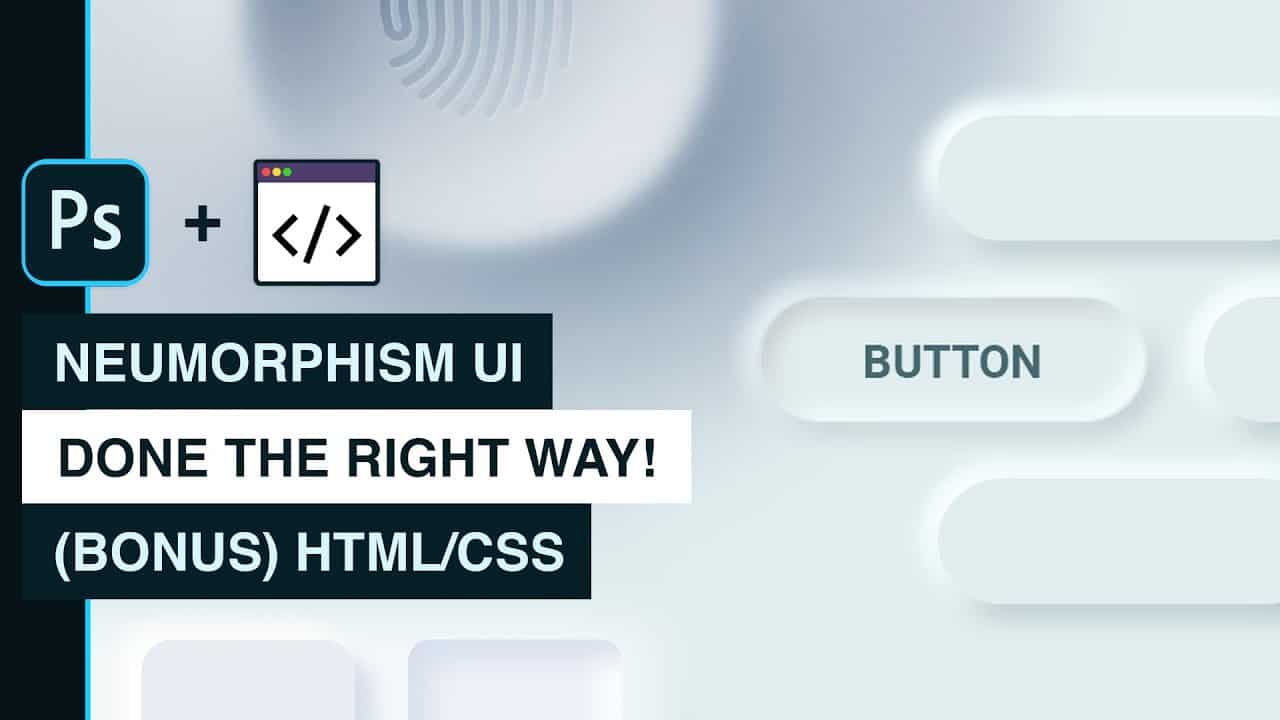In this video you’ll learn how to create the style for a #Neumorphism User Interface in #AdobePhotoshop and then code it in #HTML & #CSS. To learn this style, we will create a simple button with normal and hover states as en example.
This tutorial will work in the creation of any elements, from inputs to more advanced website elements as sliders. Once we create the style, we’re able to easily copy it to multiple elements.
Envato Elements (Affiliate – Support My Work!)
https://1.envato.market/jENrb
–
Unlimited Downloads of Fonts, Graphics, UI Elements, Video Templates and much more!
Websites or Tools Used in the Video
–
Adobe Photoshop
Sublime Text (HTML/CSS)
https://html-css-js.com/css/generator/box-shadow/
If you want to learn more about Graphic Design or tips and tricks as this one, please hit the Thumbs Up button and Subscribe to support this YouTube channel!
–
Let’s work together!
–
Would you like to ‘Buy Me a Coffee’ ☕️ to keep going? Support my work using the link below!
https://paypal.me/pixelsbyanghel
source