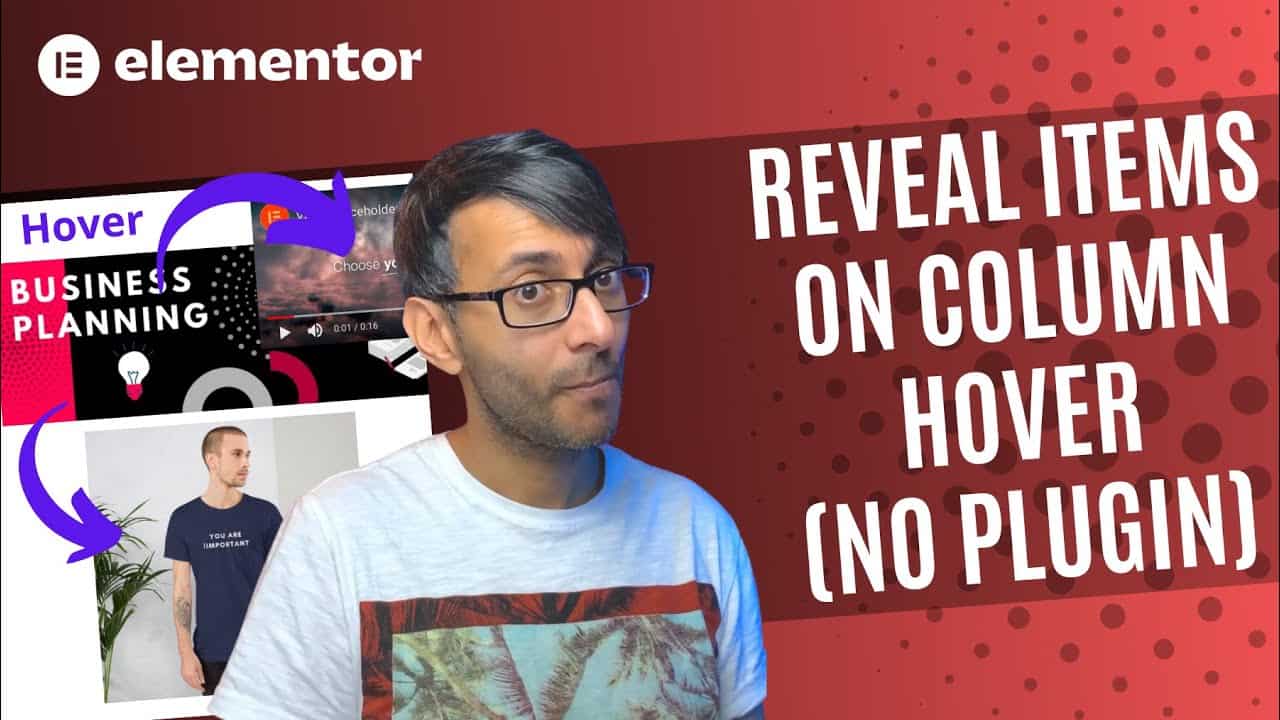When you hover on a column, one or many items can appear.
Add this CSS to the Column, and ensure that you name the elements with the class name (example below is lion).
/*Hide Content Initially*/
selector .lion{
opacity: 0;
transition: 0.5s ease-in-out;
}
/*Show Content on Hover*/
selector:hover .lion{
opacity: 1;
}
Reveal Widgets on Column Hover – No Plugin – Elementor WordPress Tutorial
—————————————————–
– Get Code Snippets:
– Get Elementor Pro:
– Get Elementor Cloud Hosting:
– Support us:
– Mastery Membership:
Hire us to work on your Website!
Contact us at [email protected] or visit
– Facebook:
– LinkedIn:
– Instagram:
– Twitter:
—————————————————–
Equipment Used:
Softbox Lighting Kit (to focus main light onto me in a dark room):
Soundproof Panels (to provide a dark setting, and prevent sound bounce):
3m Ethernet Cat 7 Cable (to maximise the Internet Connection as the room is upstairs):
Anker 6 in 1 Adaptor (for the Macbook Air to increase USB-C, USB-A, HDMI, Ethernet Ports):
USB-C to Lightning Port Cable (from my iPhone to my Macbook Air):
Powerline Adaptor (boosts internet connection from downstairs 380mbs to the upstairs room 120mbs):
Floodlights (positioned to glow onto the walls):
LED Light stands (either side of me):
Fifine Dynamic Microphone:
Floating Shelves:
Hanging Pendant Light Holders:
Vintage Light Bulbs:
source