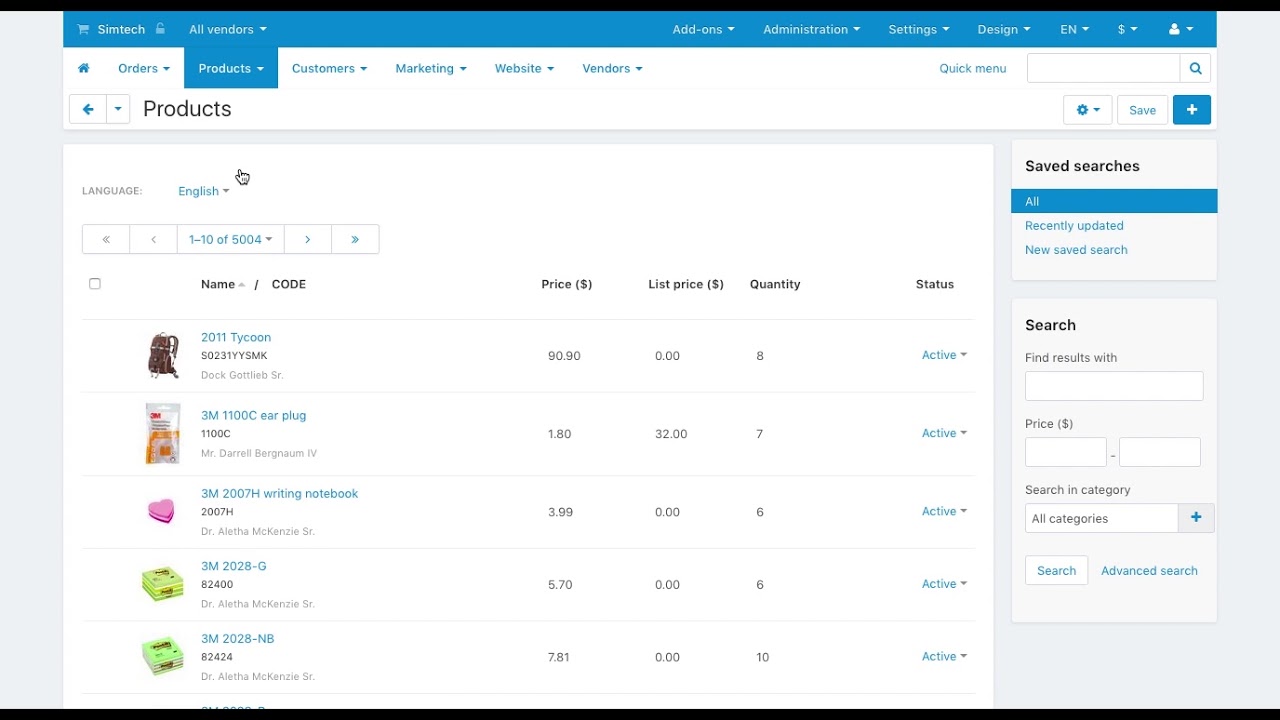CS-Cart Multi-Vendor Marketplace SEO Tutorial
Search Engine Optimization Tips
In CS-Cart Multi-Vendor marketplace platform https://www.cs-cart.com/multi-vendor-personal-demo.html the built-in search engine optimization functionality helps you optimize your marketplace for search engines without programmers’ help.
To enable all SEO features, make sure that the built-in SEO add-on is installed and activated.
In the add-on settings, you can set the patterns to form SEO URLs.
So, an SEO feature I’d like to start with is the rules in Website – SEO. On this page, you can set the global rules for URL rewriting in your marketplace. This means you can make SEO-friendly URLs so that crawlers understand them better.
Another must-have feature is 301 redirects. This one is used to redirect customers from old, no more actual pages to the new ones. Plus, search engines don’t like websites with 404 pages and 301 redirects save the day. You can make redirects manually here or automatically.
Here’s how to do it automatically. Open any page, switch to the SEO tab and change the SEO name. By changing the name, you change the page URL. Now just tick this checkbox and click Save. The page is now in the 301 redirects list and customers will be redirected from the old URL to the new one.
The SEO functionality also features the ability to edit the robots.txt file, generate canonical URLs, form Google rich snippets, and fill in meta tags for pages right in the admin panel.
Meta tags play a critical part in search engine optimization and you can add them to your marketplace pages without digging into the code.
In CS-Cart Multi-Vendor marketplace platform https://www.cs-cart.com/multi-vendor-personal-demo.html the built-in search engine optimization functionality helps you optimize your marketplace for search engines without programmers’ help.
To enable all SEO features, make sure that the built-in SEO add-on is installed and activated.
In the add-on settings, you can set the patterns to form SEO URLs.
So, an SEO feature I’d like to start with is the rules in Website – SEO. On this page, you can set the global rules for URL rewriting in your marketplace. This means you can make SEO-friendly URLs so that crawlers understand them better.
Another must-have feature is 301 redirects. This one is used to redirect customers from old, no more actual pages to the new ones. Plus, search engines don’t like websites with 404 pages and 301 redirects save the day. You can make redirects manually here or automatically.
Here’s how to do it automatically. Open any page, switch to the SEO tab and change the SEO name. By changing the name, you change the page URL. Now just tick this checkbox and click Save. The page is now in the 301 redirects list and customers will be redirected from the old URL to the new one.
The SEO functionality also features the ability to edit the robots.txt file, generate canonical URLs, form Google rich snippets, and fill in meta tags for pages right in the admin panel.
Meta tags play a critical part in search engine optimization and you can add them to your marketplace pages without digging into the code.
source