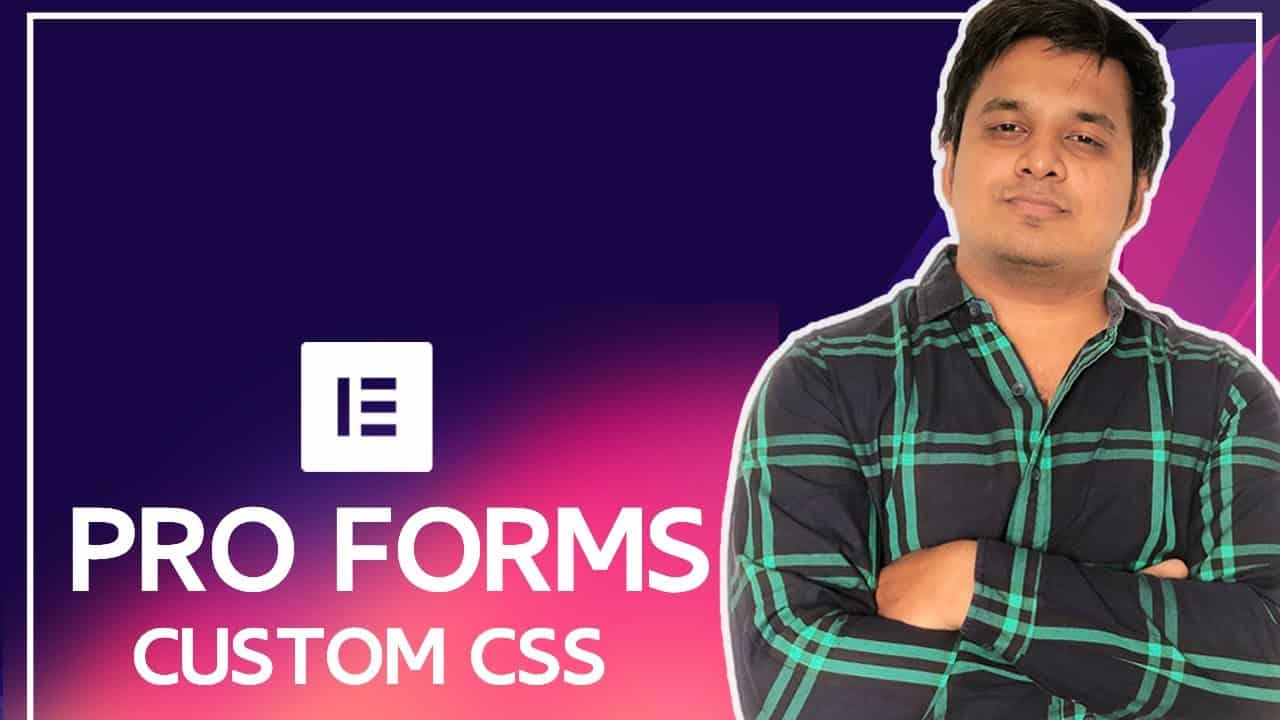Learn how to style Elementor pro forms using simple custom CSS code, things that you can’t do using Elementor theme styles.
►Get Elementor pro:
https://bit.ly/designelementorpro
⚡️⚡️ CSS DISCUSSED IN THE VIDEO ⚡️⚡️⚡️
/*START OF THE CODE*/
.my-form .elementor-field-type-textarea .elementor-field-label{
color: purple;
font-size: 12px;
}
.my-form input[type=”text”]
{
border: 2px solid purple;
background: purple!important;
color: white!important;
}
.my-form input[type=”email”]:invalid
{
border: 1px solid red;
}
.my-form select{
background: purple!important;
color: white!important;
border-radius: 10px;
}
/*Replace my-form with your own class name added in the advanced tab and play with other values*/
/*END OF THE CODE*/
⚡️⚡️ OUR FINEST RECOMMENDATIONS ⚡️⚡️⚡️
If you like my work and would like to support the channel, consider purchasing our handpicked affiliate plugins and themes from below.
DISCLAIMER : I may earn a small commission from the links below that won’t cost you more but rather help me create more such videos. My recommendations don’t affect the content that I create.
► ELEMENTOR AND ADD-ONS ◄
►Elementor pro – https://bit.ly/designelementorpro
►Dynamic content plugin – https://bit.ly/designdynamicooo
► Unlimited elements pro – https://bit.ly/designunlimited
►Crocoblock – https://bit.ly/designcrocoblock
►Ultimate add-ons – https://bit.ly/designuae
►Exclusive add-ons – https://bit.ly/dsexclusive
► BEST WORDPRESS HOSTING ◄
►SiteGround – http://bit.ly/dssiteground
► BEST WORDPRESS THEMES ◄
►Astra Pro – https://bit.ly/designuae
►Neve Pro – https://shrsl.com/2a728
►Gutenix pro – https://bit.ly/designgutenix
► BEST WORDPRESS PLUGINS ◄
►WPForms – https://shrsl.com/258qs
►WPVivid pro – https://bit.ly/designwpvivid
source