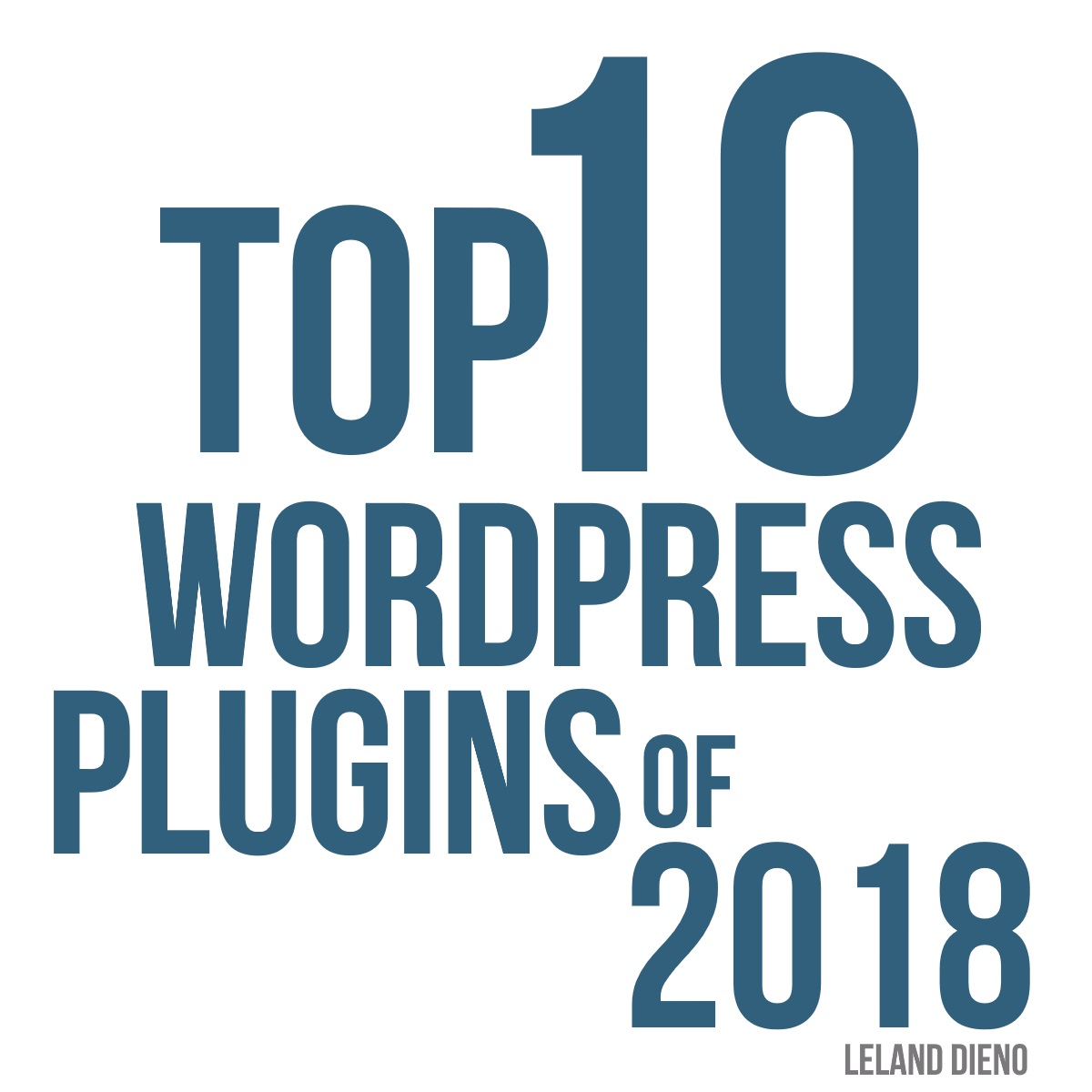WordPress has evolved from a “Blogging” platform to one of the most powerful CMS systems out there. I have worked on websites utilizing the platform that are business-critical, and others that simply are an asset to a small business. Either way, the ability to customize and take advantage of the open source development available is invaluable.
In regards to the available “software” for WordPress that has been made available (or more commonly known as “plugins”) there are 10 that I almost always install on a fresh WordPress instance. Over the years I have tried and used many plugins both paid-for and free but this list has become my go to every time.
note: none of the links below are affiliate links and I am in no way affiliated with the software vendors listed.
- Wordfence
Essential to any WordPress instance, Wordfence installed out of box, with absolutely no configuration done protects your WordPress db from attacks of all kinds. - All-In-One-Seo
Many swear by YOAST, and I will admit it is a powerful SEO plugin for WordPress with a lot of support. However, my go to has always been All In One SEO. I find the plugin extremely easy to install and configure but I have also had the best actual results with it in terms of indexing in google. A simple process of configuring the plugin and the sitemap and then adding to Google Webmaster tools has always worked for me. (Bonus: This plugin also quickly enables you to add your google analytics tag to every page on your site and has never failed me when it comes to analytics and reporting). - Contact Form 7
Contact Form simply eliminates the need of typing your e-mail address on to your site, which usually provokes a lot of spam. Its ready to go after install and setting up a new form on your website is simple. But the key is to install google captcha and the CSS addon to really customize it and set yourself up with a nice looking form. - Flamingo
Contact Form DB Extension used to be the simplest way to store contact form entries\submissions on your site but it was recently compromised. Flamingo is well supported and does the same trick. I recommend always installing this alongside Contact Form 7 so that if submissions sent to your site are e-mailed and somehow missed, you will always have an easy way to see all of them in the WordPress dashboard. - Tablepress
Admittedly, I often install Tablepress and rarely use it. However, it’s a great way to build tables into your website and then source them so you can update a central data source. It also makes styling tables easier than coding and updating your CSS directly. - MashShare
Social sharing is essential to any content strategy, but also for SEO. Mash Share is the best plugin I’ve found to meet two critical functionality requirements. The first is that it provides you with the ability to add “share buttons” to your content, and second it adds a direct input on your post and page content types that allows you to specify which image should be previewed when the content is shared on social media platforms like Facebook and Twitter. Strangely, configuring your open graph settings (the code that controls social media preview images) can get complicated and buggy, this makes it easy. - Wp Members
An easy way to set up a membership based site, but also to quickly give you the functionality of locking down public content only to members of your website. This is great if you want to create specific pages and only grant your site admins access. - Mailpoet
Some swear using MailChimp is the only way to go when it comes to building an e-mail newsletter model. I usually prefer to utilize my wp accounts directly in the database and email them from the dashboard itself. This isn’t preferred if you are dealing with a complex customer life cycle (1:1 type e-mail marketing), but for simple e-mail blasts to all of your users it works quite well. - CloudFlare
Cloud Flare allows you to cache your website and speed up site loading time. It’s not often needed, but if bandwidth is a concern it’s definitely worth exploring. It also provides some additional protection. - WP Events Manager
Not everyone needs event based software on their website, but if you do WP Events is definitely the way to go. I prefer to add this plugin and build out events directly on my sites rather than using a third party (often paid for) platform with little integration. This simplifies the process and adds to e-mail acquisition. If you are running events and have sign ups via your website, you can also have potential customers sign up to receive e-mails from you, etc…