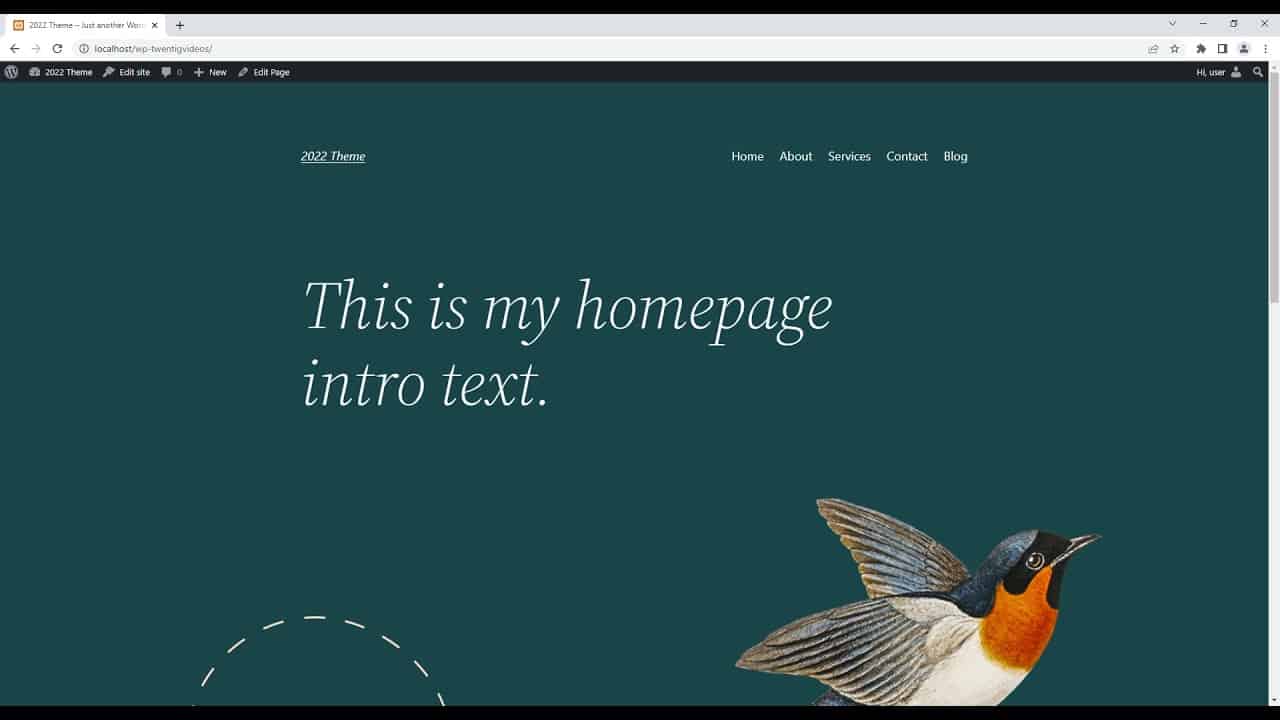Twenty Twenty-Two is the default theme for WordPress. However, it’s a block theme, or Full Site Editing theme, and it works in a very different way to previous themes. This video will help you get started.
Use these jump links to find the section you need.
[0:30] Adding links to the navigation bar.
[2:05] Naming the navigation menu.
[2:58] Edit a default page template and change header layout.
[6:58] Set homepage template to Page (large header). Then change text and background color.
[8:38] Change blog page header background color.
[9:45] Replacing the footer template part.
[11:45] Adding padding to the page template.
[14:02] Fixing broken templates by reverting to their original state.
source