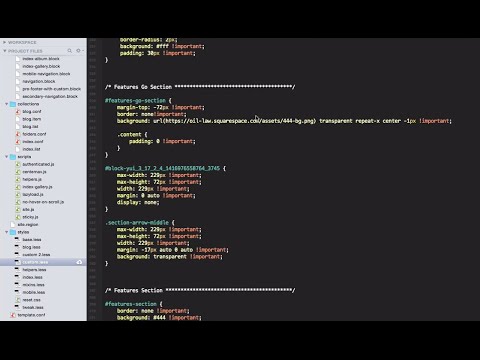This is a good thing to keep in mind, either for Developers handing-off client sites (for them to have CSS access) — or if you’re a Designer who has hired a Developer to work on some advanced code in the Squarespace Developer environment, and you still want access to all or part of the template’s CSS…
Fact: in “Developer Mode”, you can still access the Custom CSS panel in Squarespace.
This is handy to bring some of the styles-forward into the consumer-side of Squarespace. This can allow client access to a selection of styles.
Additionally, this means that in “Developer Mode”, any other developer can inspect the code in a browser and add his/her override classes to the CSS and add those overrides to the Custom CSS panel.
Just know that the Squarespace Custom CSS panel code will load LAST, meaning that the overrides applied to the panel will “win” in the browser. (That’s a cool bit of engineering, isn’t it!?)
This rather kludgy, unedited training video was recorded by Squareflair at the time of “development hand-off”. While representative of the design and development available on the Squarespace platform, each project is unique and completely custom for each application.
Third party brands and images are copyright to their respective copyright holders. Copyright 2011-2014 Creative Component, LLC. | www.squareflair.com
source