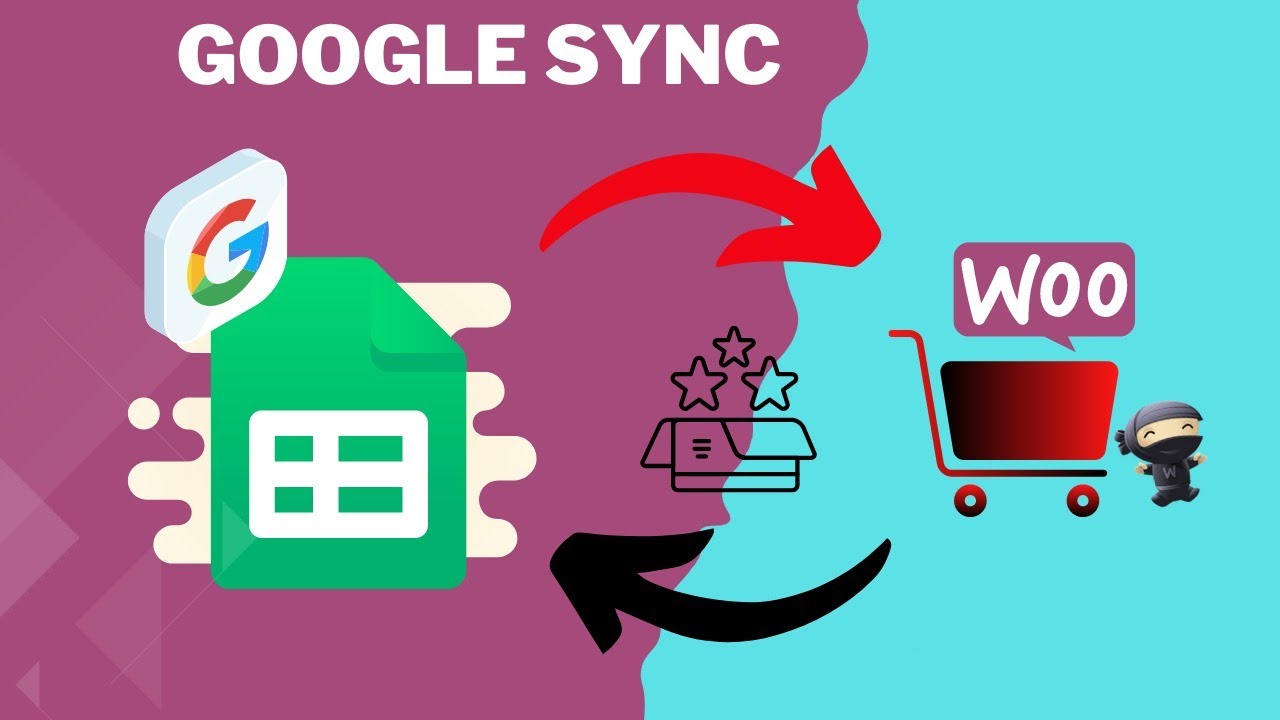Google Sync is a WooCommerce plugin to manage products and categories with a few clicks. For more details please visit
00:32 What is the usage of Google Sync how it works?
1:20 Creating a product in-store with Google Sync
4:00 Launch a live demo
5:00 How to install GoogleSync
5:45 Google Sync Setting page & Connect Sheet
6:15 Copy/Clone the Google Template Sheet
6:45 Copy Sheet ID and AuthCode and set them into settings
7:55 Verify connection after adding SheetID/AuthCode etc
8:00 Add/share your sheet with a service account
8:45 Check connectivity from Google Sheet
10:20 Ready to import products from Google Sheet to Store
10:45 Adding new column for images
12:40 Adding categories into store
13:22 Attaching categories to products with Google Sheet
14:32 How add more columns in Google Sheets
14:50 Which column names/keys can be created in Google Sheet
15:46 Adding a sky column in Google Sheet
18:12 Managing the stock using Google Sheet
19:12 Creating the sub-categories via Google Sheet
20:30 How to link categories and tags with products
22:18 How to link categories and tags using Names instead IDs
24:25 Adding images to products
26:30 Creating Attributes for simple products
29:00 Creating a variable product
30:20 Attaching image with variation
37:35 Fetching the products from store to Sheet
39:20 Fetching the categories from store to Sheet
39:35 What is the Chunk size setting
40:10 Meta Data Column & AutoSync [link]
40:42 What is meant by AutoSync
41:14 How to reset Google Sheet
41:52 Rows Limit Error
42:44 Missing rows issue
source