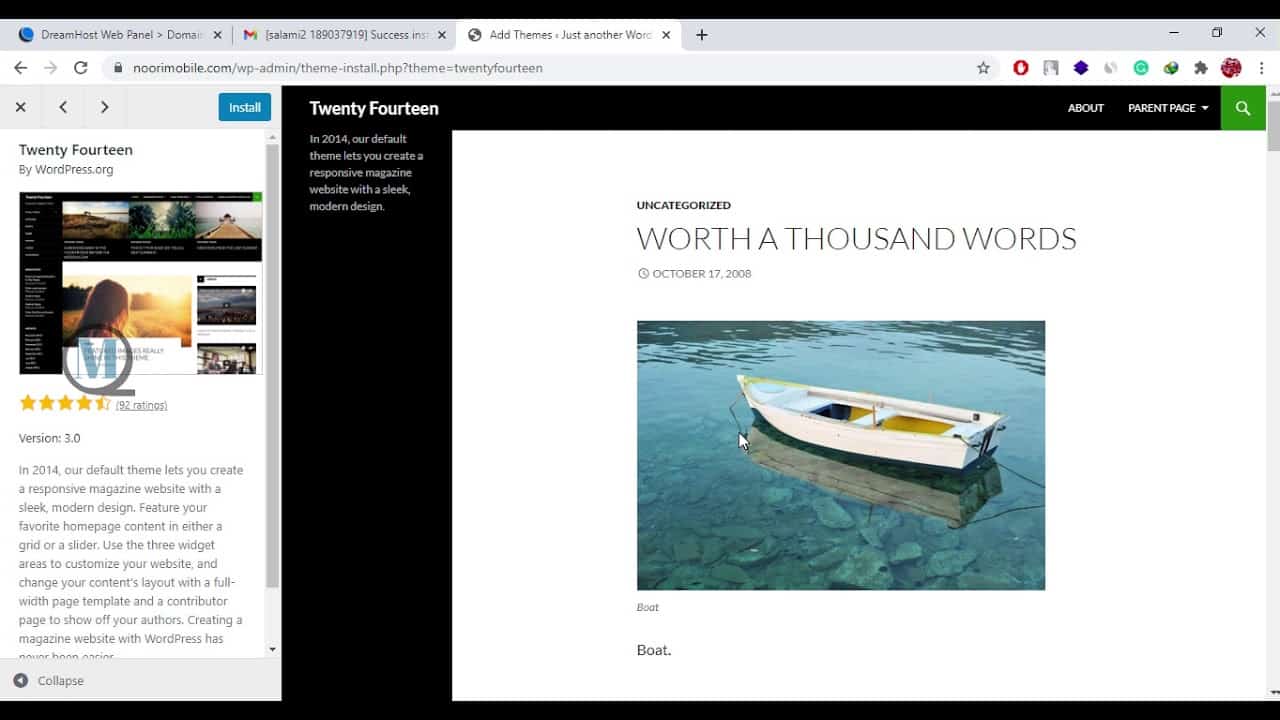WordPress For Beginners Tutorials and information. We source some of the best tutorials online to help you manage your wordpress website.
In this tutorial, you will see how to install and customize a WordPress site.
here we use DreamHost panel. we have used their self developed panel.
you can have great discounts on purchasing the products of DreamHost using this link https://www.dreamhost.com/r.cgi?2418704
Don’t forget to like and subscribe to our channel. MyAdviseNow.
Notice: This is a basic installation and customization of WordPress for beginners.
what is shown in this Video:
1) Hosting and setup of DNS zone for the domain
2) How to install a free SSL Certificate on WordPress using Let’s Encrypt?
3) WordPress Installation Guide – Using the one-click install
4) Installing necessary caching plugins
5) Choosing a theme of WordPress
6) Customizing the Theme of WordPress
7) setting favicon for WordPress site
8) setting header for WordPress blog
9) adding new widgets to WordPress
10) adding and editing the Menu
11) adding Footer to WordPress theme
12) adding categories to WordPress blog
13) adding tags
14) creating the first post on WordPress
15) creating the first page on WordPress
16) editing profile of the user on the dashboard
17) how to set up the settings on WordPress like permalinks, read, write, discuss, and …
18) boost up the speed of the WordPress site.
19) checking the page speed using https://gtmetrix.com/ and https://developers.google.com/speed/pagespeed/insights/
source