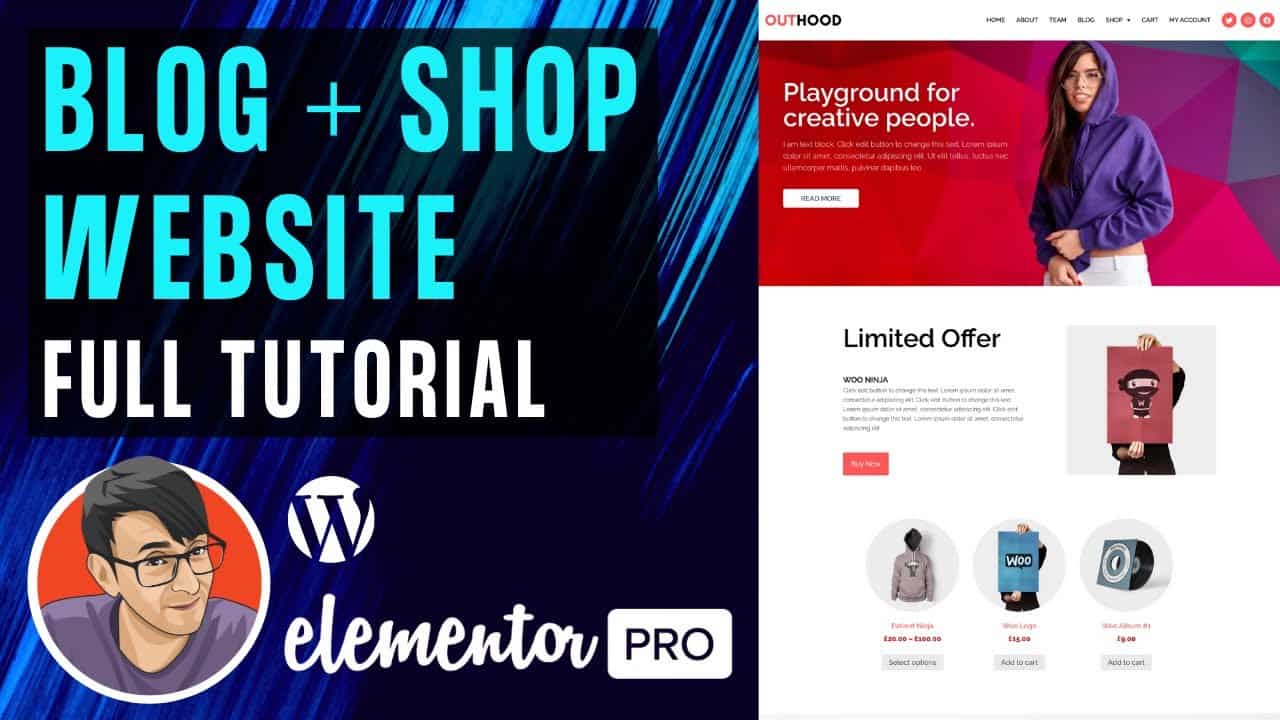WordPress For Beginners Tutorials and information. We source some of the best tutorials online to help you manage your wordpress website.
Full Tutorial on how to create a WordPress Website with Elementor Pro, using the Hello Theme, and adding a Blog and a Shop with WooCommerce.
00:00 Intro
01:07 WordPress Settings
03:11 Plugins to Use
07:46 Elementor Settings
09:31 Load Custom Fonts
12:10 Convert Images to WebP
14:34 Hello Theme
16:25 Elementor Header Template
30:10 Elementor Home Page
32:28 Elementor Hero Banner Section
52:44 Elementor Featured Section
54:25 Elementor Banner and Subscribe Section
01:05:20 Elementor About Section
01:06:05 Elementor Footer Template
01:08:26 Create the WordPress Menu
01:08:50 Add an About Page
01:10:58 Add a Team Page
01:14:45 Menu Styling
01:22:58 Elementor Single Post Template
01:27:11 Elementor Post Archive
01:37:45 WooCommerce
01:44:39 Add Products
01:49:35 Add Variable Products
01:52:48 Elementor Shop Archives Template
02:01:07 Elementor Single Product Template
02:04:29 Modify the Menu
02:07:51 Modify Home Page Styling using Dynamic Tags
— Get Elementor Pro here —- https://elementor.com/?ref=25741
— Of course, we’re affiliated to them, but it helps to pay for resources to keep creating ace content for you 🙂
— Book an Appointment/Consultation: https://calendly.com/info-28542
— LinkedIn: https://www.linkedin.com/in/imran-siddiq-7320a74a/
— Twitter: https://twitter.com/imranwebsites
— Facebook: https://www.facebook.com/websquadrontraining/
PS: https://websquadron.co.uk
PPS: Contact us at info@websquadron.co.uk
PPPS: We only build with Elementor Pro
source