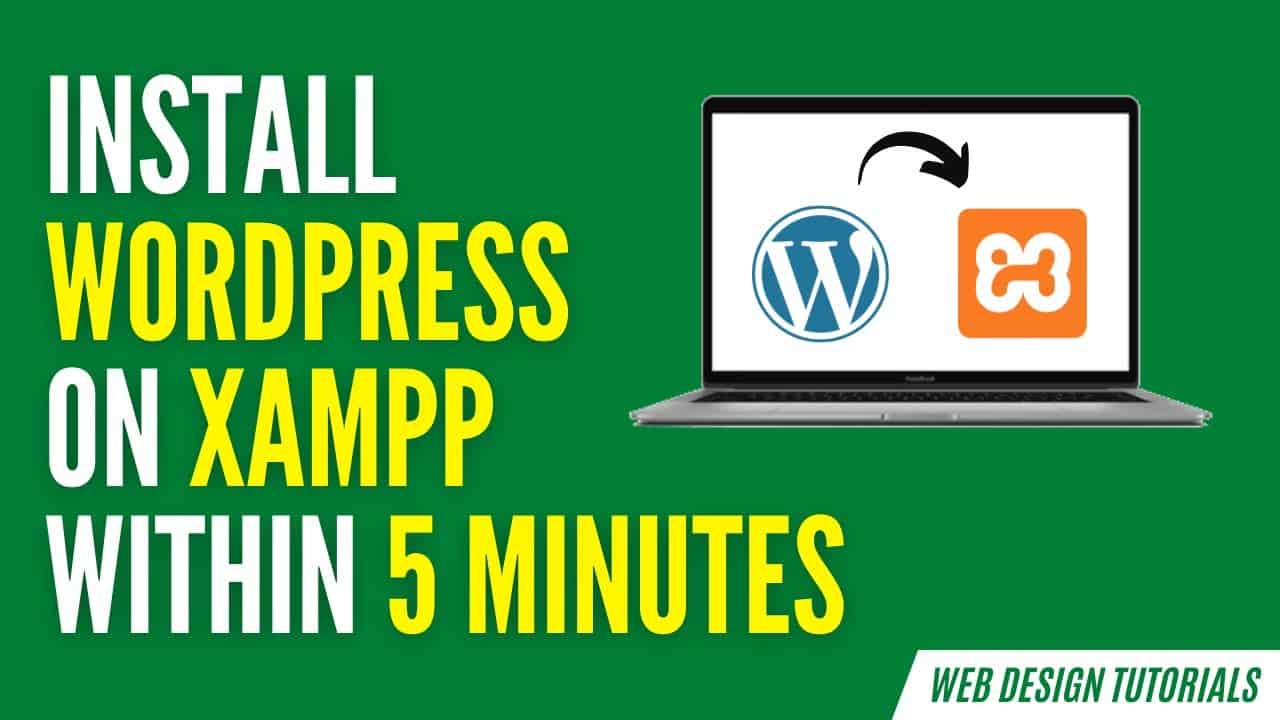WordPress For Beginners Tutorials and information. We source some of the best tutorials online to help you manage your wordpress website.
Easiest tutorial on how to install WordPress on XAMPP within 5 minutes. Complete Step-by-Step Guide.
Download XAMPP – https://tiny.one/xampp
Download WordPress – https://tiny.one/wordpress
► Time Guide for Stuff that we have covered in this Video
00:00:18 – XAMPP
00:00:36 – WordPress
00:01:00 – Setting up XAMPP and WordPress
00:02:12 – Starting XAMPP
00:02:40 – Creating Database
00:03:30 – Installing WordPress
If you are someone who is willing to learn web design, this is the best possible way to use WordPress without buying any Domain or Hosting. Install WordPress on XAMPP by following this tutorial and start your Web Design journey.
More videos upcoming on creating websites using WordPress so SUBSCRIBE.
► Who is Suryanshu?
Suryanshu is a Web Designer who has been designing websites for over 4 years now. His specialty is creating Websites and Lading Pages using Elementor that helps businesses boost Conversion and ROI. Apart from Web Design, he also has hands-on experience in SEO and Social Media Marketing.
Follow on Twitter – https://twitter.com/suryanshubakshi
Follow on Facebook – https://www.facebook.com/suryanshubakshi/
Follow on Instagram – https://www.instagram.com/
Follow on LinkedIn – https://www.linkedin.com/in/suryanshubakshi/
► Equipment Used
Mic – https://amzn.to/3uCdMfc
Laptop – https://amzn.to/3eyTmOH
► Background Music
Song: Elektronomia & RUD – Memory [NCS Release]
Music provided by NoCopyrightSounds
Free Download/Stream: http://ncs.io/Memory
Watch: http://youtu.be/EnuGdwI0W1g
source