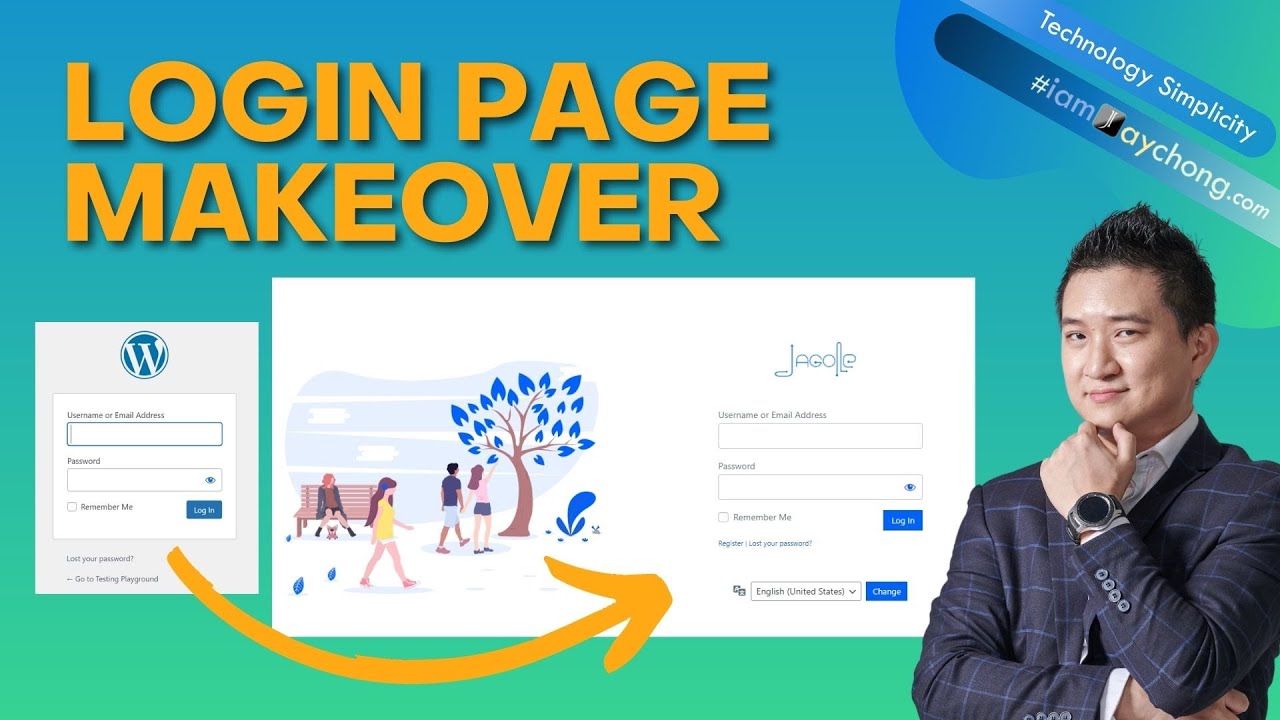In this video, I will show you how to customize your WordPress default backend login page look & feel (wp-admin), in 5 minutes, the easiest way, and 100% FREE.
👋 Resources called out in this video:
1) Branda (Free) –
2) Branda (Pro) –
3) Mouse Highlighter (the one I’m using during the demo) –
⌚ Timestamps:
0:17 Intro
1:19 Activate Branda
1:55 Front-end
2:01 Login-Screen
2:14 Template
2:40 Demo
3:15 Outcome
4:04 Wrap Up
👨💻 About Technology Simplicity
Technology Simplicity aims to simplify the understanding of tech adoption in our life. GoDigital Live Series is dedicated to discussing the latest tech/digital trends discussion and insight sharing.
🎙️Host
Featuring Mr. Jay Chong – Digitalization Consultant & Strategist, founder of Jagole Group, World Typing Day Initiator, and Author & Host of Technology Simplicity.
👋 Next Topic, YOU Decide
🎬 Want to watch again? Navigate back to my YouTube channel quickly
🎁 Giveaway?
Follow my social accounts for the latest announcement!
🚩 Connect with me on social:
– ss88 (Social Bio Link) :
– Facebook:
– Instagram:
– LinkedIN:
🔔 Subscribe to my YouTube channel
🎬 Want to watch again? Navigate back to my YouTube channel quickly
💝 Support me with your Google Play Book purchase (Purchasing through this link gives me a small commission to support videos on this channel — the price to you is the same)
#technologysimplicity #technology #simplicity #techsimplicity #iamjaychong #digitalization #godigital
source